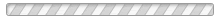
Your app is being created!
Shortly you will receive an email that a new app has been shared with you. If you haven't yet signed up for a Heroku account, you will be provided an account activation link. Make sure your account has been activated before proceeding.
Your app is ready!
Step 1) Check out your app:
Step 2) Setup your environment
a) Install git (used to transfer the app to/from Heroku)
b) Install the Heroku command line client
Step 3) Login to Heroku from the command line:
heroku login
The first time you login from the command line you will be instructed to setup an SSH key and pair it with your Heroku account.
Step 4) Copy the app from Heroku to your local machine:
Step 5) Makes some changes to the app
Step 6) Add the changes to git, commit them, and push the changes to Heroku:
git add . git commit -m "changed something" git push heroku master